Are you planning to start a YouTube channel or short videos, or do you want to edit some videos for fun?
And for that, do you need a robust video editor? PowerDirector for pc is one of the best video editing software in the market.
Table of Contents
In this article, I’ll tell you how you can download PowerDirector for PC and edit your videos.
About PowerDirector
PowerDirector is one of the best video editing software developed by CyberLink. It is available for free, and it has paid plans as well.
If you want to edit videos for personal use only, then you can use the free version, but if you want to edit videos for professional purposes, you might need to purchase paid plans.
It comes with a lot of premium features that’ll put a lot of cinematic effects in your videos. Let’s discuss some of its best features.
Features Of PowerDirector For PC
Full feature editor
PowerDirector is a full-featured editor, which means you can edit any type of video with PowerDirector, like YouTube videos, Short movies, long video movies, Instagram reels, TikTok videos, etc.
It offers all the tools you may need to edit any kind of video.
True theatre color
The editor comes with a wide range of color effects that you can put in your videos. You may put any light effect with bright colors like in Bollywood movies or dark effects like in DC movies.
Magic movie wizard
With the Magic movie wizard of PowerDirector for PC, create a video with some clips or pictures. It can be useful to create intro videos for YouTube and some other similar stuff.
Action camera tools
Recording and editing a sports video is a hectic job, as most of the clips in sports videos are shaky.
With the Action camera tools feature of PowerDirector, you can fix any action video. It’s a handy feature if you are a biker or shoot videos outside for any reason.
Motion tracking
Another useful feature for any action or moving object video is motion tracking.
With this feature, you can easily track any moving object and add different effects that will be carried out along with the object.
This is often used in sports videos to track a player/ball and in movies to track lead actors & actresses.
360-degree footage tools
If you have a 360-degree video clip, you might be unable to edit any other software. PowerDirector for PC has tools to edit 360-degree footage.
4K and 3D
4k and 3D videos are trendy nowadays. With more 3-D virtual reality gadgets coming to the market, the demand for 3D videos will also increase as well.
But you don’t need to have any special video editor to edit 3D videos. PowerDirector allows you to edit 4K and 3D videos just like any other video.
How To Download PowerDirector For PC?
Downloading PowerDirector for PC is a very straightforward process unless you want to use the Android version for PC.
Let’s see how you can install PowerDirector for PC.
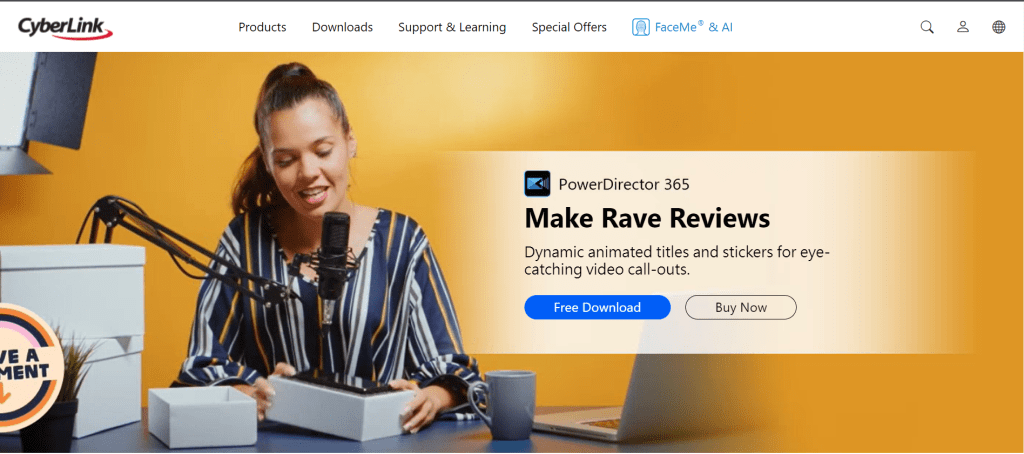
Later on, we’ll also see how you can install the PowerDirector Android app on your PC.
- Step 1: Visit the official website of CyberLink (Note: CyberLink is a developer company)
- Step 2: Now, hover your cursor over the “Downloads” option in the main menu.
- Step 3: Click on the version of PowerDirector you want to install on your PC. Here let’s go with the PowerDirector Essential version.
- Step 4: You’ll see a Free Download option; click on it.
- Step 5: Select the OS, Windows, or Mac OS. The download will start automatically.
- Step 6: Open the exe file, choose the drive and location where you want to install the software, and give all the permissions required.
- Step 7: It will take some time to get the software installed.
- Step 8: Finally, restart your PC, and you’ll be ready to use the software.
How to Download PowerDirector Android App On PC
However, PowerDirector is available for PC, but some still love the Android version as it is simple and easy to use.
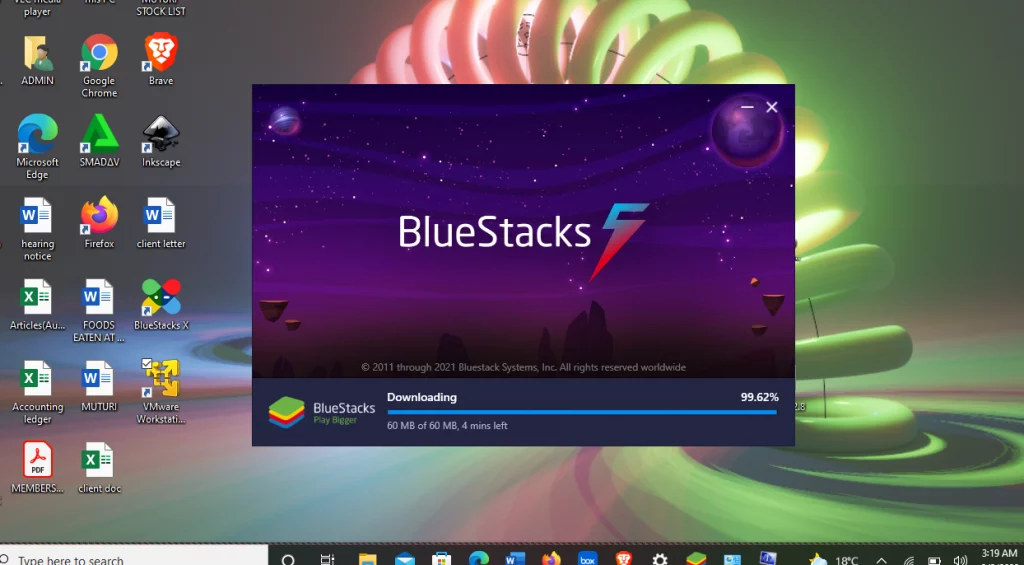
Let’s see how you can install the Android version of PowerDirector for PC.
- Step 1: Go to the official website of BlueStacks and download the latest version of the emulator.
- Step 2: Install it on your PC as you install any other software.
- Step 3: Open the software and go to the Google Play Store.
- Step 4: Log in with any Google account.
- Step 5: Search PowerDirector.
- Step 6: Click on Install.
- Step 7: That’s it; you’re ready to use PowerDirector for Android on your pc.
Frequently Asked Questions
Is PowerDirector free?
PowerDirector is free for personal use with basic editing features, and your final output will contain a PowerDirector watermark.
If you want this software for professional use, then you should go for paid plans.
Is the PowerDirector video editor safe?
Yes, PowerDirector is entirely safe in terms of privacy. Many professionals and enterprises around the globe use PowerDirector for PC to edit their videos.
Can I install the PowerDirector Android app on my PC?
Definitely, you can install and use the PowerDirector Android app on your PC if you have Windows 11, but if you have Windows 10 or lower, then you’ll have to install Android emulator software on your PC.
Conclusion
PowerDirector is a full-featured video editing software that can be used to edit any kind of video like YouTube, marriage videos, Vlogs, Sports, short movies, etc.
I hope you got what you wanted to know in the article regarding PowerDirector for PC. Please let us know in the comments if you have queries or suggestions.